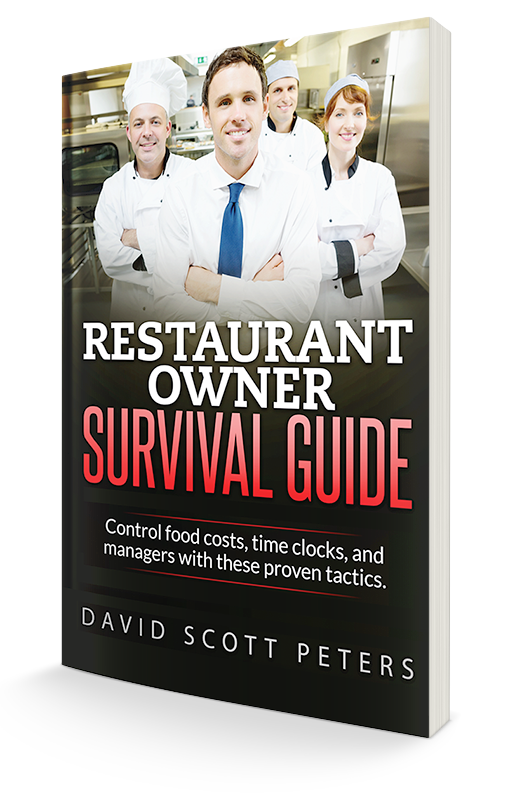13 Steps to a Fool-Proof Schedule Template
Here are 13 steps I developed to write a perfect schedule and a schedule template to make it fun and effective. With this system you and your managers can write great schedules that satisfy the needs of the business and of the staff.
- Staff Order
When you list your staff members on the schedule, list them in the following order:
A. Lead server
B. Server trainer
C. Seniority
When developing your schedule template, remember to put your key people — such as your leads and trainers — first as a sign of respect and responsibility. Then list your servers by seniority. However, this order has nothing to do with who gets the best shifts.
- The Busiest Times Require Your Best People
Schedule your strongest people for the busiest times. - Offer Opportunities to Make Money to Everyone
Make sure your new, less senior staff get at least one money-making shift on the schedule each week to keep them happy and to give them an opportunity to learn. - Everyone Should Know the Day Shift
Have all staff work at least one day shift. Doing this opens up those money-making shifts for the newer members of the team and allows for a stronger lunch shift for stronger sales and a better customer experience. - The Backward Scheduling Priority
A common mistake a manager makes when scheduling is to start writing a schedule on Monday and finishing with Sunday. From here on, number your days, 1 being the busiest to 7 being the slowest. Then start scheduling backward, from 1 to 7 to get your strongest people in your busiest shifts. - Give Them Personal Time
Schedule two days off in a row whenever possible. - Close/Opens, the Quickest Way to Mediocrity
Stay away from scheduling close/opens, when a staff member closes the night before and opens the next morning. It’s important for morale and accountability. - What to Do When You Are Over Staffed
If you have more staff available than shifts to fill, give shifts to your full-timers first. - Staff Up, Not Down
Always have two more full time equivalents (FTEs) than you need. An FTE is whatever number of people it takes to equal one full-time person. - Remember a Request Is a Request
Scheduling requests are just that: requests. The needs of the business must come first. Make it clear to your staff you reserve the right to say no. But try to always grant those requests and fill the hole with your extra FTE. - Management Is Required
Any schedule changes must be initialed by a manager to avoid overtime and to make sure shifts are covered properly. - Post Quickly and Consistently
Accept scheduling requests until Tuesday night, write the schedule on Wednesday or Thursday, and post it by Thursday at 4 p.m. Make few exceptions. And in the case of holidays, plan ahead. - Use a Scheduling Key
When filling out a schedule, use a staffing key that includes every employee and their schedule requirements. Place an “X” on the days people cannot work, place an “R” in the days people have requested not to work and place a “V” in the days people have requested off for vacation. Then start scheduling shifts.
Following these 13 steps will save you time and ease your stress. A schedule template will also keep employee morale high and productivity up.
If you’d like to learn more about how to build a schedule template and other essential systems using software, request a free demo of our restaurant management software, Restaurant Systems Pro.
For more examples of systems you can use to lower labor cost in your restaurant, download our free report, How to Get a Handle on Restaurant Labor Cost. You can also view tips to lower labor cost in your restaurant on this YouTube channel playlist.