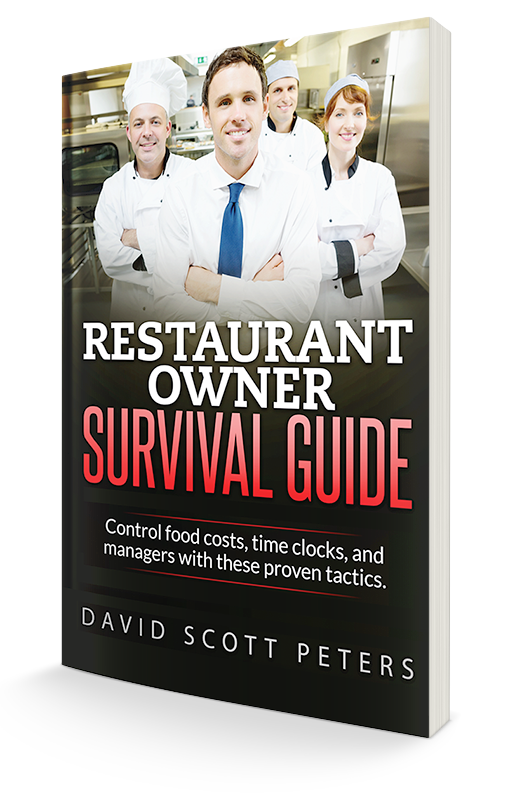XP Support Deadline Passed – How Is Your Security?
Experts predicting a “tsunami of viruses” as operating system support ends.
 Let’s face it, the media loves a technical disaster story. In 2000 we had Y2K, and a plethora of security breaches and viruses and worms (Remember Nimda?) that seem to never be as big as what we are told they will be. These items caused lot of inconvenience and in some cases some serious damage but nothing that wasn’t patched, and repaired. We adapted, learned and moved on.
Let’s face it, the media loves a technical disaster story. In 2000 we had Y2K, and a plethora of security breaches and viruses and worms (Remember Nimda?) that seem to never be as big as what we are told they will be. These items caused lot of inconvenience and in some cases some serious damage but nothing that wasn’t patched, and repaired. We adapted, learned and moved on.
So why should we get concerned about XP end of life when other technical “disasters” that either happened or were looming turned out to be much ado about nothing? It’s simple really. The people in charge of updating, patching and preventing are not going to be doing it anymore as of April 8, 2014.
So what?
The Windows XP operating system in April is going to be “as is” and there will be no more patching, no more updates. This will make the machines that are currently operating on Windows XP vulnerable and a soft and relatively easy-to-exploit target. Even currently with patches, the malware infection rate for a Windows XP machine is over 2 times greater than that of a Windows 7 machine and it will get worse.
Additionally with the install base for Windows XP being as high as 43% from some reports, XP will be a major target of those looking to exploit systems for financial gain. Additional reports even speculate that more sophisticated groups are withholding code in hopes that the vulnerabilities they have discovered remain unpatched after end of life in April. For more information read Microsoft’s own Security Intelligence Report
For most Point of Sale customers on a modern touch screen point of sale system the problem is not the front of house POS system. Many, but not all, run XP embedded, which has another couple of years of life with end of life set for that on December 31, 2016.
The issue is in the back office computers. Many back office systems, even those deployed in the last few years, run XP Pro and most are exposed to the Internet. Firewalls, PCI compliance and other solutions can only protect so far and an outdated system like this is likely to cause you to fall out of PCI compliance no matter what other safeguards are in place.
There are other reasons that an update should be in the works for any machine you have still on XP. Technology changed. Windows XP just doesn’t work with many newer and peripherals like printers, scanners, scales and other devices. Why? It’s more than a decade old and the machine it was designed to be installed on just doesn’t have the horse power to drive these new devices. Not to mention the leaps and bounds software has taken. Newer programs just don’t work on a machine that was designed to surf the web, check email and run a few programs. To put it in perspective… 12 years ago, when it was released, the PC it was designed for had less power than an iPhone does now.
If you have questions or concerns about the risk your business may be taking with your current operating environment, please visit Retail Data Systems windows XP end of life page atwww.rdspos.com/xp or call your local office.
Patrick Solum is the marketing director for Retail Data Systems, the largest provider of Point Of Sale Hardware and Software, in North America. To learn more, email Patrick at psolum@rdspos.com or visit http://rdspos.com/.