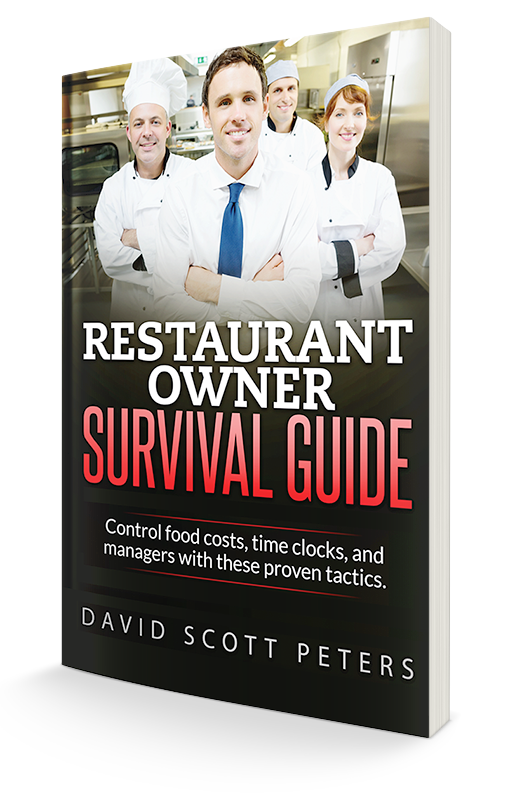Systems for Getting Your Restaurant Prime Cost Right
Your restaurant prime cost is the most important number in your restaurant.
Until recently, finding your prime cost was a real challenge. You had to pull a number of different spreadsheets together with your accounting software and POS system to calculate your numbers.
The inconvenience of this was a primary reason we developed SMART Systems Pro, our online restaurant management solution. It helps you simplify the process because it allows you to tie all of your systems together, put them in one place and have the ability to hold your management team accountable because you are clear on what you want done, how you want it done, how well you want it done and by when. On top of that you can log into your system and, anytime from anywhere you have Internet access, see if they did their job.
The only problem is, THERE IS NO MAGIC PILL! We here at TheRestaurantExpert.com create work! That’s the bad news. The good news is once you put the heavy lifting in place it gets easy. In fact, we speed things up and can give you your prime cost with budget variance with just a couple clicks.
Here’s a listing of the 10 steps you need to take to get a weekly prime cost and budget variance report from SMART Systems Pro:
- Restaurant Setup – You will need to work with one of our Training and Support Team representatives to make sure you enter your cost of goods sold targets into SMART Systems Pro by category, know your labor cost targets moving forward and enter your estimated taxes, benefits and insurance percentage into SMART Systems Pro.
- Sales Forecast – By day 20 of each month, you need to enter and save your sales forecast for the next month. We provide you a spreadsheet called Sales Forecast Wizard for both monthly and 13-period accounting cycles to help you simplify the process. If you need a copy, please let one of our Training and Support Team representatives know. (Estimated time – 15 minutes/once a month)
- End of Day Report – At the end of the day, when you have closed the restaurant, you will need to enter your Daily Sales Report from POS. This report shows sales by category, accounts payable such as sales taxes collected, your discounts and how the money was collected, cash, MasterCard, Visa, Amex, etc. (Estimated time – 15 minutes daily)
- Paid Out and Invoice Logs – Every day a manager or supervisor must put any store receipts or vendor invoices into SMART Systems Pro. This process ensures all cost of goods sold purchases are in the system to give you an accurate cost of goods sold each period. (Estimated time – 15 minutes daily)
- Product Setup – You need to have every food and/or beverage product you purchase from any vendors imported into SMART Systems Pro and then make them usable. Making a product usable only needs to be done once. It tells SMART Systems Pro what the product is, how you buy it, how you count it and how you use it. This is necessary before you can set up your inventory count sheets. (Estimated time – 20 hours once, then 5 minutes anytime you add a new product)
- Batch Recipes – ALL batch recipes must be created in SMART Systems Pro. These are ingredients, side dishes, sauces, butchered items, prepped items, etc., that your kitchen produces for use in the menu items you sell. It tells SMART Systems Pro what the total value of a batch recipe is and the value of each portion and the way you use it in a dish. This is necessary before you can set up your inventory count sheets. (Estimated time – 20 hours once, then 5 minutes anytime you add a new batch recipe)
- Shelf to Sheet Inventory – Once you have your products made usable in SMART Systems Pro and have your batch recipes in SMART Systems Pro, you will then set up inventory locations. ATTENTION: We have a very specific system to guide you through setting up your inventory count sheets that will cut the time it takes to set up by 50 percent to 75 percent! Please DO NOT create an inventory until you have talked with a Training and Support Team representative so they can guide you through the process. (Estimated time when done properly – 20 to 30 hours once, then 5 minutes anytime you need to add, delete or move products or batch recipes)
- Inventories – At the end of each period or before you open the next day, you need to take a complete inventory of everything on your shelves to calculate the value. Before creating your count sheets by creating an inventory in SMART Systems Pro, make sure all new products and batch recipes have been added and given an inventory location. Then print off your count sheets, count and then input your counts into SMART Systems Pro. (Estimated time – 1 to 2 hours, preferably weekly, with a count taken Sunday night and counts entered into SMART Systems Pro Monday morning)
- Labor Allotment – Before using this system, you must make sure ALL of your employees are in your POS system with the right job codes/positions and an accurate pay rate. Once this has been verified and a full week has passed with them being accurate, you will print off the Labor Summary report from your POS every Monday for the past week. This report will show by position the regular hours and overtime hours worked and the regular wages and overtime wages. In a nutshell, it’s what your actual labor cost was last week. (Estimated time – 10 minutes weekly)
- Budget Variance Report – After inventories and your labor summary report are entered into SMART Systems Pro, all you have to do is pick a start and end date for the report and SMART Systems Pro will automatically give you your prime cost budget variance report!
What do you do with a prime cost budget variance report?
While there is no magic pill, what you get from having a weekly prime cost budget variance report is MAGIC! Here’s just a short list of the benefits:
- You put the power of knowing your numbers back in the hands of management on a daily basis. They no longer have to wait for the numbers to pass through the accountant or bookkeeper to only show up 15 to 30 days later, which is way too late.
- You give your management team the ability to identify and fix problems as soon as they see them, instead of flying blind. Basically, changing them from a reactive to a proactive management team. They look at systems that are in place and ensure they are being used. It allows them to decide what new systems need to be put into place to improve the numbers.
- You will make more money!
So if you get pushback from your management team for adding work to their schedules that will ultimately control your business and make more money, explain it to them this way:
- You need them to be a change agent in your business. They need to embrace and support the changes and lead others down a similar path.
- With numbers you can trust, you can set up a management bonus program that will make them more money along with the business.
- IT’S THEIR JOB.
Remember our team of training and support representatives are here to help your management team get these systems up and running … all you have to do is call.